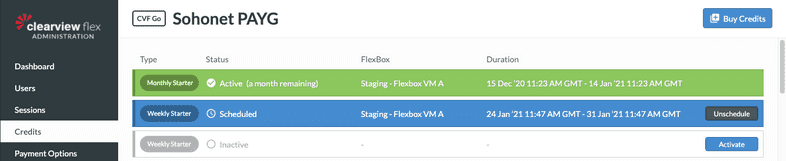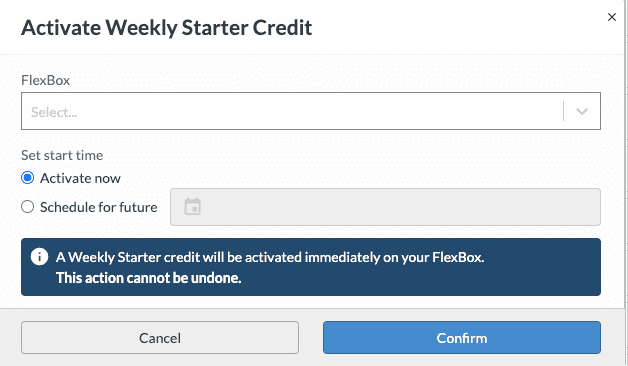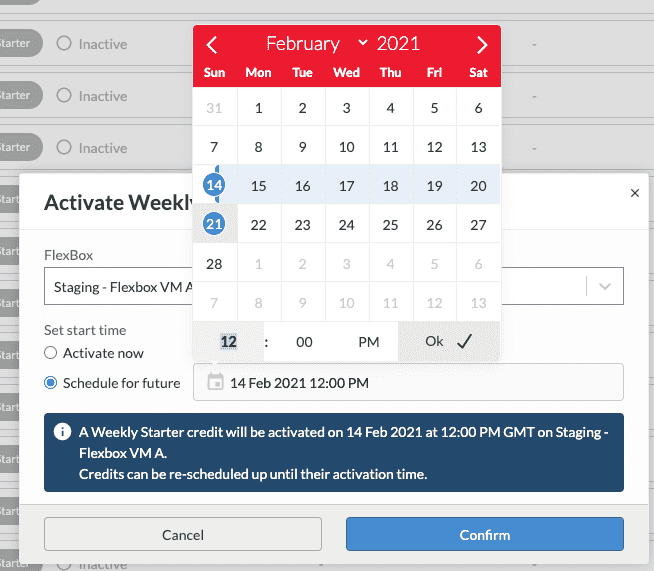Credits
Credits can be purchased as either ‘Weekly’ or ‘Monthly’ giving you either 7 days or 30 days of continuous usage. You then need to choose from either ‘Starter’ or ‘Pro’ features depending on your use case.
For up to date pricing information, please visit the Sohonet website.
All purchased credits will show up on your Credits page, accessed from the main menu:
Each credit has a status:
- Inactive: credit has been purchased and is ready to use.
- Active: credit is currently active on you Flexbox.
- Scheduled: credit has been scheduled to start in the future.
- Expired: credit has been used.
Active and scheduled credits will display the Flexbox they have been applied to, plus the exact start and end time for your credit.
Activating and Scheduling Credits
To activate a credit immediately, hit the “Activate” button. This will show you a modal form:
Select your desired Flexbox from the dropdown, and hit “Confirm”. The credit will be applied to the Flexbox immediately, allowing you to create new sessions. Note: Once they have started, credits cannot be de-activated.
To schedule a credit in advance, select the “Schedule for future” option on the activation form. This will allow you to select the date and time you want the credit to begin:
Scheduled credits can be unscheduled at any time by hitting the “Unschedule” button; they can they be activated or re-scheduled.