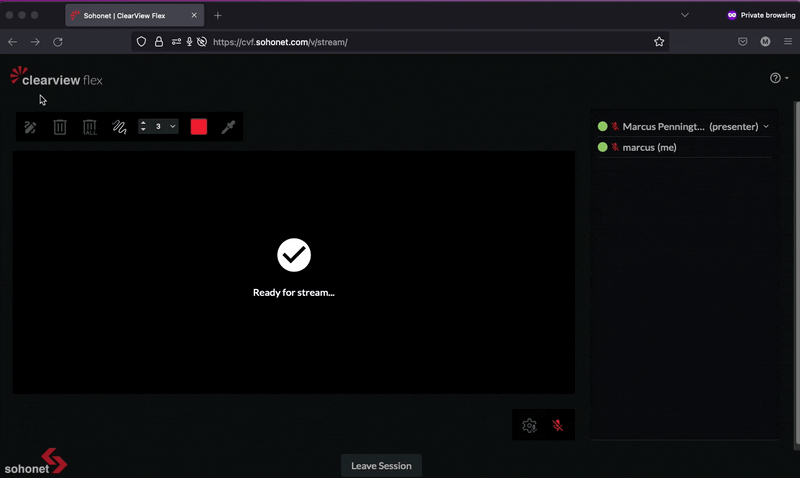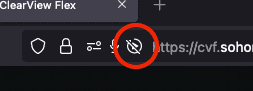Firefox autoplay
The Firefox browser can be strict on websites playing video and audio automatically when the page loads. When using ClearView Flex, this can cause issues such as video stream playback issues and voice chat audio being muted with no indication to the user as to why.
In ClearView Flex we will do our best to inform you of this so that you can rectify the issue.
If you are using Firefox, then you can choose to always allow autoplay when visiting ClearView Flex.
If you see this icon next to your URL bar, then you have autoplay disabled:
To enable it, simply click the autoplay icon. Then in the Autoplay dropdown select Allow Audio and Video . Once you have made this change, refresh the page for it to take effect.