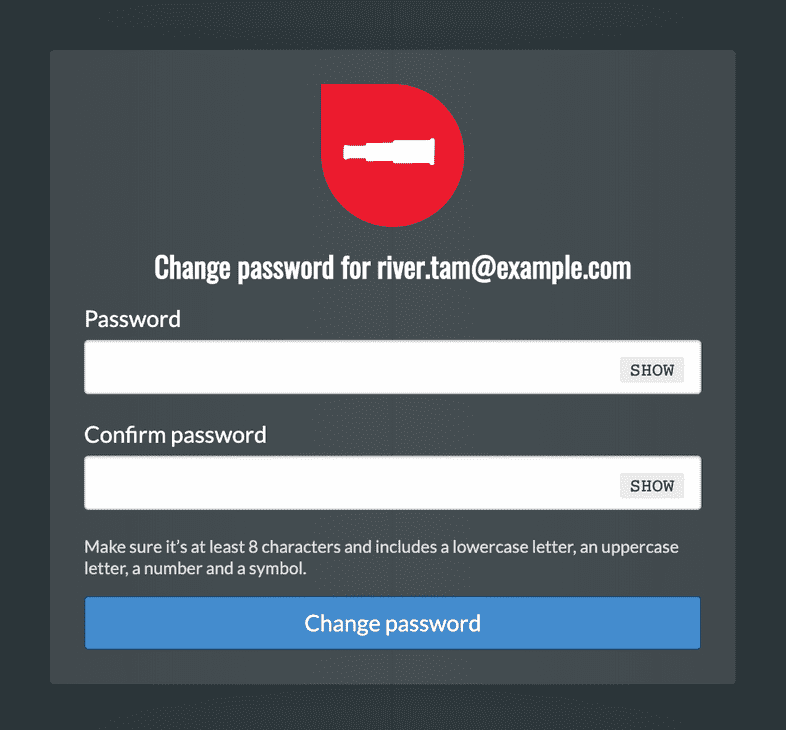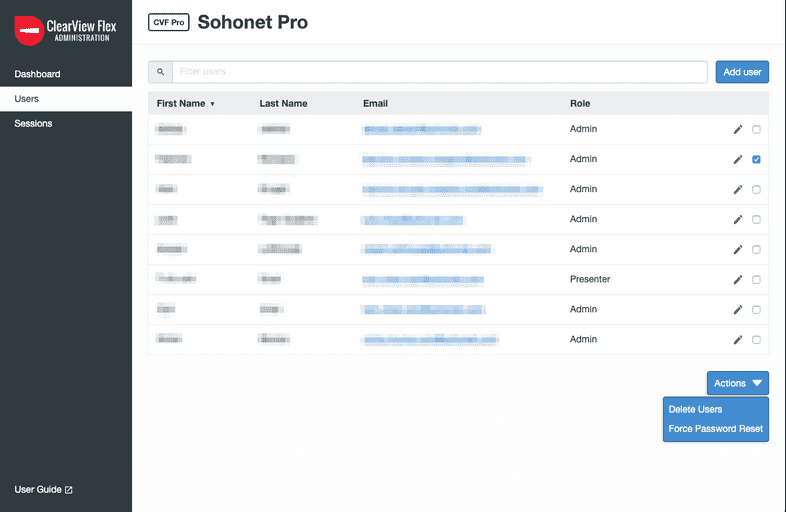Password reset
If you have forgotten your ClearView Flex account password, you can request a new one at any time here. There is a link to this page from the ClearView Flex login form.
Enter the email address associated with your ClearView Flex account and a password reset link will be sent via email. This link is unique and is only valid for 24 hours.
Your password must be at least 8 characters and include a lowercase letter, an uppercase letter, a number and a symbol. You cannot include your name or email address in your password.
Force Password Reset
Admins can now disable the passwords of the users associated to any of their projects. This action can be performed in bulk by selecting multiple checkboxes at once.
The users for which an admin forces a password reset will receive an email with a link. Once clicked on the link, they are directed to a page where they can insert a new password. Should a user not receive, or ignore, the email, and attempt to login after their password has been disabled by an admin, they will be prompted to change it, and redirected to a page that allows them to do so.