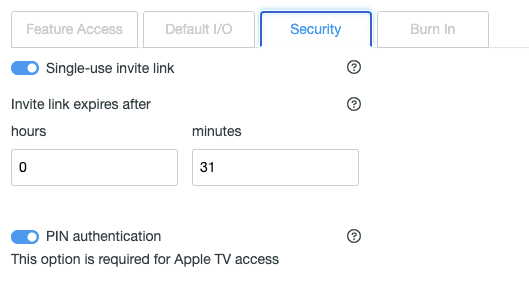Security settings
Here you will be able to configure the various security settings of your Flexbox.
Single-use invite link
This will allow you to determine whether or not the invites that your presenters send automatically expire after first use.
If enabled, then once an attendee uses the invite link, whether it be from the email we send out or copied from the presenter app, it will no longer work.
If this is disabled, then the invite link can be used as many times as possible until the invite link expires or the session ends - whichever comes first. Please note that when re-using an invite link, it will end the session for any other browser/attendee that has previously used that link. For example, if the presenter invites bob@test.com and Bob uses that invite then decides to share that link with his friend Jill, then Bob will be kicked out of the session once Jill uses the invite link.
For that reason, disabling the single-use invite link is not as secure.
Invite link expiry time
Amending this will determine how long the invite links are valid before expiring. It must be at least 1 minute. Once expired, the link will no longer work and the presenter will have to re-invite the attendee.
Pin authentication
This will allow viewers to join via a unique Session ID and PIN when using an iOS or Apple TV. To learn more about this please see Pin Authentication.
If disabled then users will not be able to join on iOS or Apple TV.