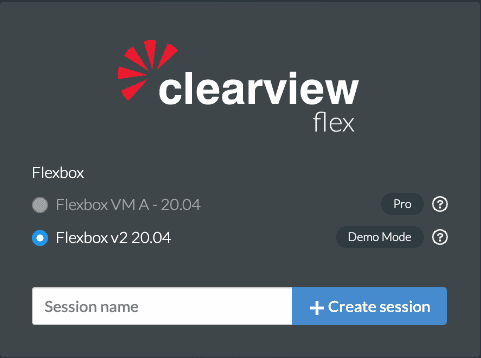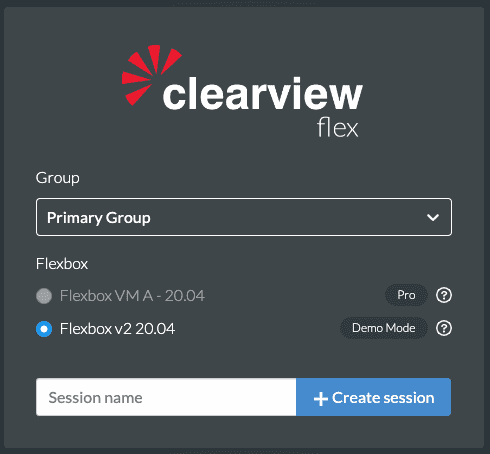Selecting a Flexbox
After logging in, you need to select the Flexbox connected to your desired video source before starting the session. To do this, use the radio button selectors to indicate your choice.
If you are part of multiple groups, you will also see the group dropdown selector. Use this to pick a group which will show you the flexboxes that are attached to that group.
You will not be able to select Flexboxes that are in use by another user. These
will be greyed out and have an (In use) hover label. An Admin user
can end sessions from the Sessions list in the Admin panel if a session has been
left running in error.
Similarly, your Flexbox may be listed as offline if it is powered off or is otherwise unreachable. If you have already explored connectivity, power or firewall issues and your Flexbox is stll listed as offline, it might be possible that you are trying to run the session in a browser that is not supported or a browser plug-in might be causing some conflicts.
Please check you are running an up-to-date version of Chrome or Firefox. If you are still experiencing issues please disable all browser plugin-ins, restart your browser and try again.
Your Flexbox names will have been set up by your administrator who can change them if needed.