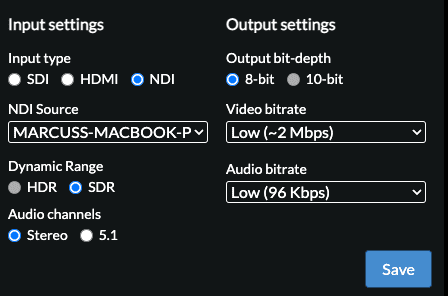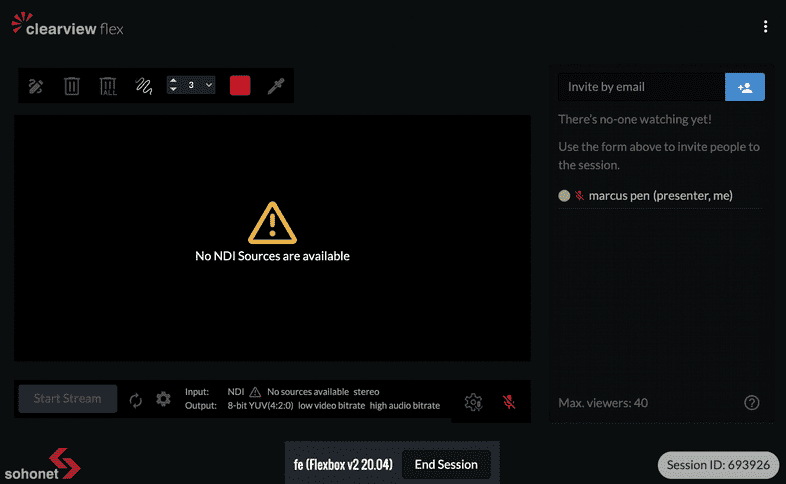Input type
ClearView Flex supports the following input types:
- SDI (default)
- HDMI
- NDI
SDI and HDMI are both dedicated physical connections to provide Audio/Video that plug directly into the Flexbox through their respective ports, whilst NDI operates over the existing network ethernet cable used to provide internet connectivity.
NDI
You can receive an NDI feed from Avid.
NDI is currently supported with NDI 4+.
NDI is disabled by default for Flexboxes and has to be enabled in CVF Admin Flexbox settings first. This is to prevent unnecessary network probing to identify NDI sources.
When you select NDI, you can then select an NDI source to use. The sources you can see are determined by the NDI groups, discovery and remote servers configured in your NDI settings. By default, we will select the first available source if one is available.
Note that, we currently only support 8-bit 4:2:2 YUV input when using NDI. However, we will look to expand this in the future.
Troubleshooting
If your NDI source becomes unavailable (ie. it is disconnected or taken offline) then you will need to select a new source or reconnect the original source to continue streaming.
If you receive a message saying that “No NDI Sources are available”, then you will need to check your NDI source is online or connect using SDI or HDMI.