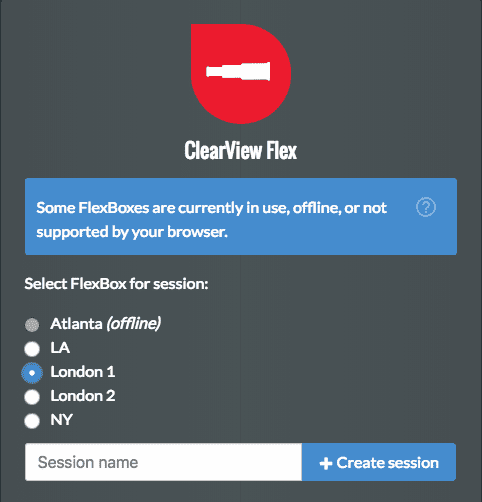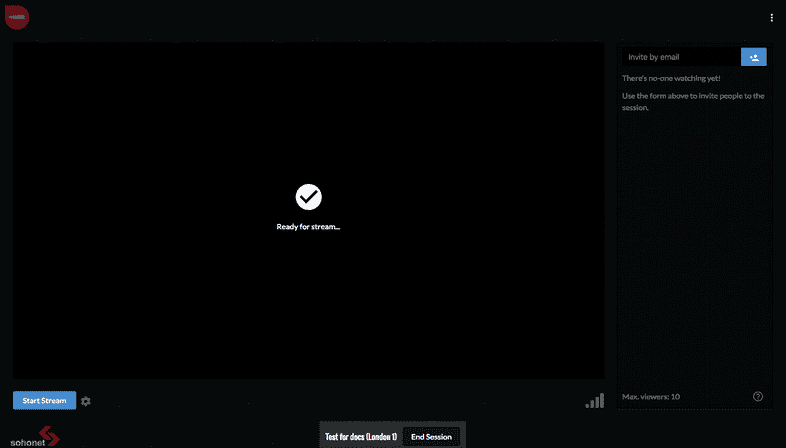Starting a Session
Once you’re logged in, you can create a new session by adding a session name and hitting the ‘Create session’ button (if you have multiple Flexboxes you will also need to select the Flexbox connected to your desired video source).
This will create a new ClearView Flex session with a unique ID; you will then be able to control your stream and send out invitations to join your session.
The stream can be started and stopped independently of the session, giving the Presenter control over the visibility of content to the session Attendees. To start and stop the stream simply select the ‘Start/Stop Stream’ button located under the video player.
There are no further play-out controls within the ClearView Flex application, play/pause/rewind/fast-forward etc should be controlled at the video source.