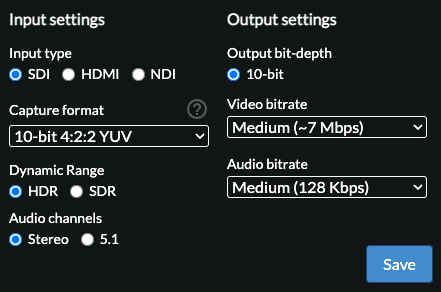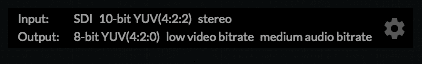Stream settings panel
The Stream Settings Panel can be opened using the cog icon at the bottom left of the Presenter app. The panel is used to configure your Flexbox’s input and output settings.
The settings panel shows how the video stream is configured.
No changes are made until the ‘Save’ button is clicked. Once you do that, the stream will restart. The ‘Save’ button remains disabled until a setting is changed.
To cancel your changes, click outside the settings panel.
Certain settings such as 5.1 surround sound, 10-bit output, and high bitrates are only available to specific Plan and Credit types. See our website for up-to-date information on our plan/credit features.
Settings info
The settings bar shows the current settings at the bottom left of the stream viewer in the Presenter app. On starting a stream, these should display the default settings for the Flexbox.