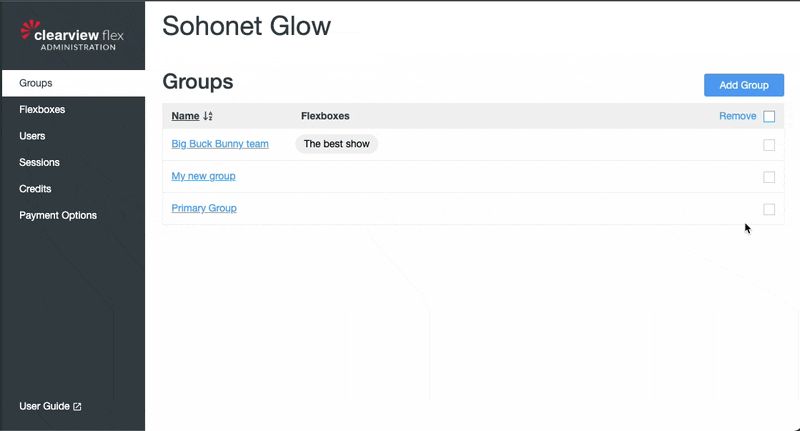Groups
In ClearView Flex, you can configure groups which will allow you to group together users and Flexboxes.
Flexboxes need to be assigned to a Group in order to be used. Similarly, users need to be assigned to a group in order to use the Flexbox.
Important things to note:
- A Flexbox can only be part of 1 group at a time.
- A user can be part of many groups.
- Users not part of a group will not be able to start a session on a Flexbox in that group
- Users with the Admin role can administer all groups under a project.
All projects will be assigned a “Primary Group” upon creation. This Group has no special characteristics other than the fact it is the first Group to be added to your project. So feel free to rename/delete this as you see fit, the only requirement is that your Project always has at least 1 group.
Adding Groups
Select the Add Group button to open the Add Group form and name your group. Then select confirm to add the new group to your project.
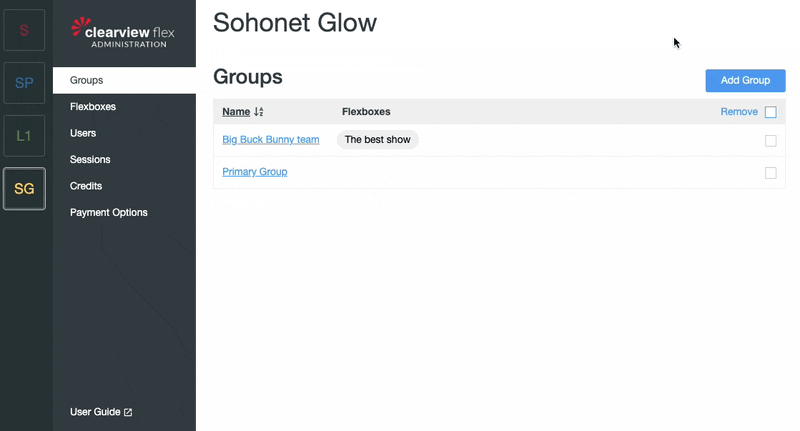
Note that group names must be unique.
Removing Groups
To Remove a group, click the relevant checkboxes in the table and select Remove in the table header.
This will open the Remove Group form. Here admins can choose to keep any custom Flexbox settings or return them to the Sohonet defaults when returning the Flexbox to allocation via the checkbox in the form. The removed Flexboxes will then be available to allocate to a new group.