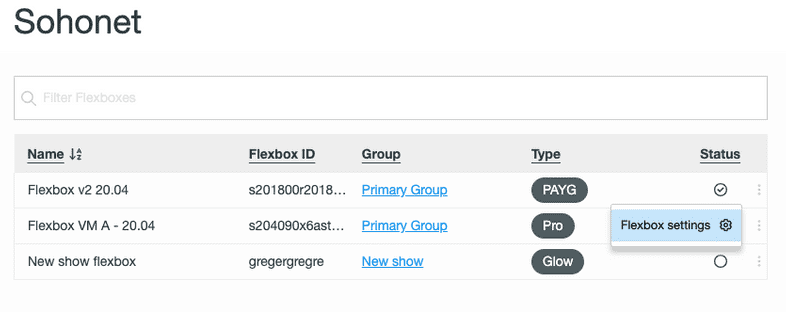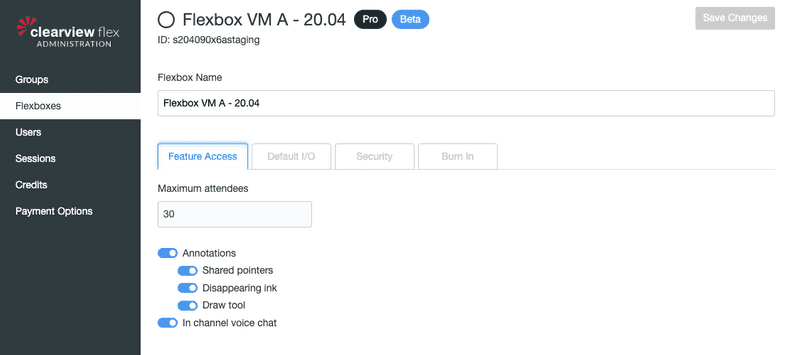Feature Settings
Here you will be able to configure what features your flexbox has enabled.
Annotations
We offer various forms of annotations:
All of which can be enabled / disabled independently of each other. Our annotations features are browser-only, but we are also looking to release them on the iPhone, iPad and Apple TV apps.
Enabling and Disabling the annotations
You can enable and disable the features independently of each other, or you can switch off annotations entirely. To do so, access the Flexbox settings which can be found by clicking the three dots on the Flexbox table row:
From here, you will be able to configure all settings related to that Flexbox.
From here, you can individually toggle each annotation setting on or off. If you wish to disable Annotations entirely again, turn the toggle off next to the label “Annotations”:
In channel voice chat
This will enable/disable voice chat for the selected Flexbox.