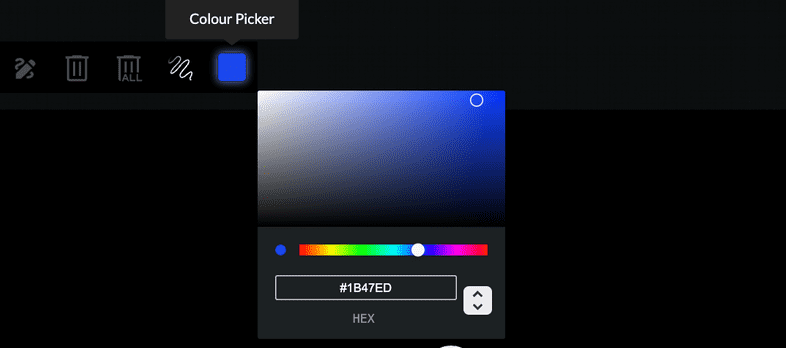Colour Picker
With Annotations, you can select from a wide array of colours using the Colour Picker. This colour will be used for the following tools:
You can click the colour you want using the colour palette or you can specify exact colour codes in HEX, RGB or HSL.
To switch between the colour code types, simply click the arrow toggles on the right of the colour code.
When you adjust the colour, you will notice that the Preview Circle on your cursor changes colour. The colour of the Preview Circle indicates the colour that will be applied when you draw.